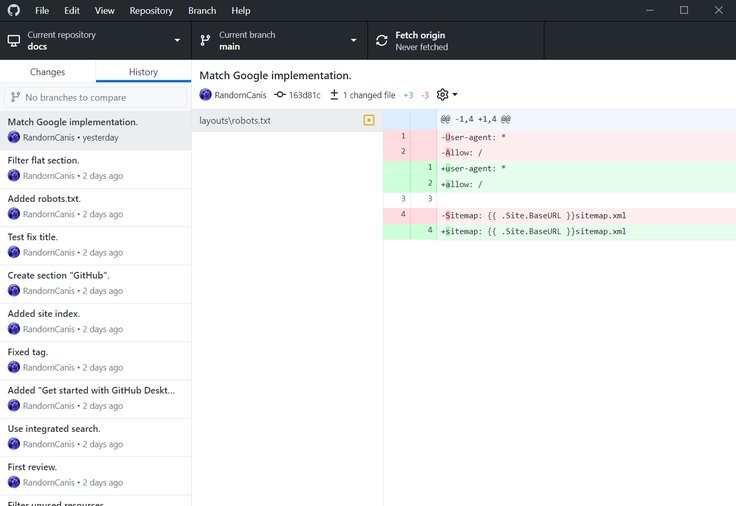Get started with GitHub Desktop #
GitHub Desktop synchronizes files with a remote repository. An external editor is required to edit code.
Install GitHub Desktop #
- Download and install GitHub Desktop.
- When prompted, sign in to GitHub and authorize GitHub Desktop.
Configure Git to use your GitHub account name and email address. A private email address is provided. Manual configuration can result in commit errors later.
Clone your first repository #
- Click
Clone a repository from the Internet…. - Select
URL, then enter a reposity URL.Anthrocon/docs, for example.