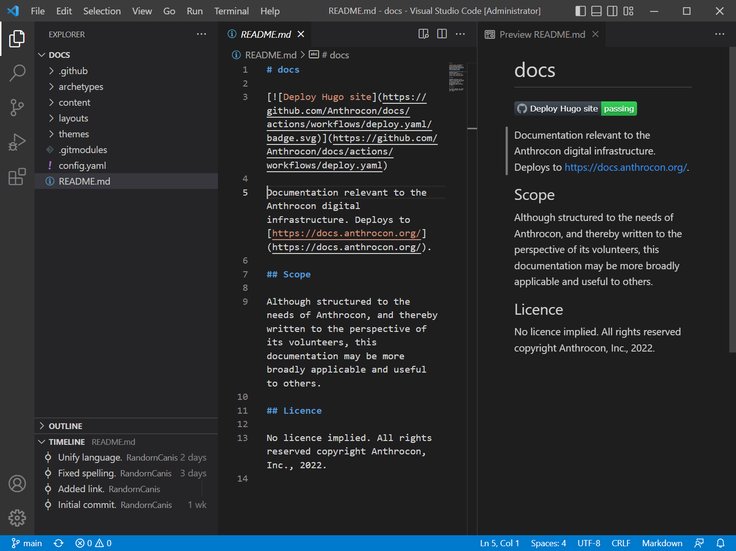Get started with VS Code #
Visual Studio Code is a free and fully integrated source-code editor supporting Git and live preview.
Install VS Code #
- Download and install Git.
Default installation is fine. Don’t worry if you don’t unsterstand these options. VS Code will handle most Git interactions.
- Download and install VS Code.
Clone your first repository #
- From VS Code, select
View❯Command Palette…. - Enter and select
Git: Clone (Recursive)❯Clone from GitHub. - Sign in and authorize VS Code.
- In VS Code, enter and select a repository.
Anthrocon/docs, for example. - Select a folder where VS Code will store working files for this repository.
- Open the cloned repository.